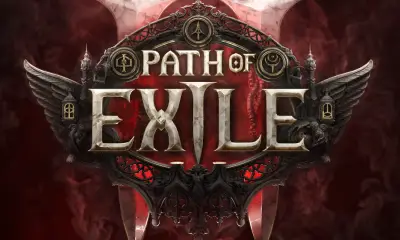General
A Guide to Resolving Common Destiny 2 Problems

Are you tired of being repeatedly booted from fireteams, plagued by never-ending error codes, or feeling like you’re just constantly losing in Destiny 2? Fear not, guardian! We’ve compiled a handy guide to help you navigate through the myriad of common problems that plague players in the world of Destiny 2. So grab your ghost, buckle up, and get ready to conquer those glitches with a touch of humor and a sprinkle of sass. Let’s dive in and save the day, one error code at a time!
Potential Destiny 2 Installation Issues
So you’re ready to embark on your Destiny 2 journey, only to be met with potential installation issues. Fear not, guardian! We’ve got you covered with some helpful tips to navigate these pesky problems.
First things first, make sure your system meets the minimum requirements for Destiny 2. Check that your computer has enough storage space, RAM, and a decent graphics card. If you’re not sure, just ask your ghost to do a quick system scan. It’s like having your very own tech support in the palm of your hand!
Next, ensure that your internet connection is stable and strong. Slow speeds or dropped connections can lead to incomplete downloads or errors during installation. It’s like trying to navigate the Infinite Forest without a map – frustrating and ultimately pointless.
If you’re still experiencing issues, try restarting your computer and running the installation process again. Sometimes a simple reboot is all it takes to kick those bugs to the curb. And remember, even guardians need a little help from time to time, so don’t be afraid to reach out to customer support for assistance.
Troubleshooting Connection Problems in Destiny 2
So you’re trying to jump into some epic firefights in Destiny 2, but your connection is acting up? Don’t worry, we’ve got your back! Here are some tips to help you troubleshoot those pesky connection problems:
Check your internet connection: Make sure you’re not trying to play Destiny 2 on a potato-powered dial-up connection. If your internet is slower than a sloth on tranquilizers, you’re going to have a bad time. Upgrade to something faster than a snail on roller skates.
Restart your modem/router: Sometimes all your modem needs is a good ol’ kick in the circuits to get back on track. Unplug that bad boy, count to 10, and plug it back in. If that doesn’t work, try gently whispering sweet nothings to it – sometimes a little love is all it takes.
Check for updates: Destiny 2 is like a diva - it needs constant attention and updates to stay happy. Make sure your game is up to date and that you’ve installed any new patches. If you neglect it, it might just decide to give you the silent treatment.
Solving Gameplay Lag and Performance Troubles
Have you ever been in the middle of a crucial battle only to have your gameplay lag and ruin your winning streak? Fear not, dear gamer, for we have some tips and tricks to help you conquer those pesky performance troubles!
First and foremost, make sure your graphics card drivers are up to date. This is like giving your trusty steed a shiny new pair of horseshoes – it will help your game run smoother and faster. And if updating your drivers doesn’t do the trick, try lowering your graphics settings. Sure, your game might not look as pretty, but at least you won’t be lagging behind in the heat of battle!
Another handy trick is to close any unnecessary background applications. Your computer is like a busy tavern – too many patrons (applications) can slow things down. Make sure to kick out any rowdy apps that are hogging resources, and your gameplay will thank you.
And lastly, consider upgrading your hardware if all else fails. Sometimes your trusty old PC just can’t keep up with the demands of modern games. Treat yourself to a shiny new graphics card or more RAM, and watch your gameplay soar to new heights!
Dealing with Error Codes in Destiny 2
So you’re in the middle of a critical mission in Destiny 2, feeling like a true Guardian of the galaxy, when suddenly, bam! You’re hit with an error code that sends you straight back to orbit. Frustrating, right? Well, fear not, fellow Guardian, for we have some tips and tricks to help you deal with these pesky error codes like a pro.
First things first, when you encounter an error code in Destiny 2, don’t panic! Take a deep breath, sip some glimmer-infused tea, and follow these steps:
- Check your internet connection: Make sure your connection is stable and strong. Destiny 2 is a vast universe, and a weak connection can lead to all sorts of error codes.
- Restart your game: Sometimes all you need is a good ol’ reboot to shake things up and get rid of that error code haunting you.
- Update your game: Is your game up-to-date? Keeping your game updated can help prevent error codes from popping up unexpectedly.
Remember, Guardians, error codes may be annoying, but they’re just another challenge to overcome in the world of Destiny 2. So brush off that error code, get back in the game, and show those aliens who’s boss!
Effective Methods for Fixing Crashing and Freezing in Destiny 2
So you’re tired of your Destiny 2 game freezing and crashing on you at the most crucial moments, huh? Fear not, Guardian! We’ve got some effective methods for fixing those pesky issues and ensuring a smooth gameplay experience.
First things first, let’s talk about updating your graphics drivers. This might sound like a no-brainer, but you’d be surprised how many Guardians forget to do this. Outdated drivers can cause all sorts of problems, including crashing and freezing. So head over to your graphics card manufacturer’s website and make sure you have the latest drivers installed.
Next up, let’s address those pesky background applications that are hogging up your system resources. **Close** unnecessary programs running in the **background** that could be causing your game to slow down or crash. You don’t need that Spotify playlist blasting while you’re trying to take down a raid boss, do you?
And finally, if all else fails, try **verifying** your game files through your launcher. Sometimes game files can get corrupted or go missing, leading to crashes and freezes. Let the magic of verification work its wonders and hopefully your Destiny 2 woes will be a thing of the past.
FAQs
What do I do if Destiny 2 keeps crashing?
Well, if Destiny 2 crashes more often than a teenager’s first attempt at parallel parking, fear not! First, try restarting your system and making sure all your drivers are up to date. If that doesn’t work, try sacrificing a blue engram to the gaming gods. Just kidding, but seriously, consider lowering your graphics settings or checking for conflicting programs running in the background.
Help! I keep getting error code Baboon in Destiny 2. What should I do?
Ah, error code Baboon. Sounds cute, right? Wrong. If you’re getting this error in Destiny 2 more frequently than your ghost revives you, try resetting your internet connection, checking your NAT type, or sacrificing a Cabal plushie to appease the Traveler. Okay, okay, we’re kidding about the last one. But seriously, give it a try!
Destiny 2 is lagging like it’s stuck in the Infinite Forest. How can I fix this?
If Destiny 2 is as laggy as a Titan trying to sprint underwater, don’t panic! Check your internet connection, close unnecessary background apps, and maybe even perform a ritual dance to summon the Light. Okay, the dance might not help, but hey, it’s worth a shot, right?
My Destiny 2 character is stuck in a loading screen. Any tips to get me back in the game?
If your Destiny 2 character is stuck in a loading screen longer than a Warlock deciding which Nova Bomb to use, don’t worry! Try restarting the game, verifying your game files, or invoking the spirit of Cayde-6 for some luck. Okay, maybe don’t try that last one, but hey, desperate times call for desperate measures!
What should I do if I encounter a bug or glitch in Destiny 2?
Ah, bugs and glitches in Destiny 2. More common than a Guardian rocking mismatched armor. If you encounter a bug or glitch, first check online forums for any known solutions or workarounds. If that fails, try contacting Bungie support for assistance. And if all else fails, well, maybe it’s time to embrace the chaos and pretend you’re in a Vex simulation. Hey, it’s one way to look at it!
Time to Conquer the Universe, Guardians!
So there you have it, fellow Guardians! Armed with the knowledge and solutions to tackle those pesky Destiny 2 problems, nothing can stand in your way now. Whether it’s dealing with error codes, connection issues, or pesky bugs, you’re now equipped to face any challenge head-on.
So grab your trusty weapon, rally your fireteam, and get back out there to conquer the universe once more. Remember, no problem is too big when you’ve got the right skills and a little bit of luck on your side. Good luck, Guardians, and may the Light be with you always!