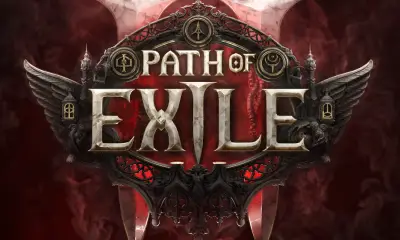Guide
Mastering Cross Save in Destiny 2: A Step-by-Step Guide

Attention all Destiny 2 – Latest News on Weapons, Characters”>Guardians! Are you tired of lugging around multiple consoles just to keep up with your Destiny 2 progress? Fear not, for we have the ultimate solution: Cross Save! In this step-by-step guide, we’ll show you how to master the art of Cross Save so you can seamlessly transition between platforms like a pro. So grab your ghost, saddle up your sparrow, and get ready to conquer the galaxy without breaking a sweat. Let’s dive into the world of Destiny 2 and unlock the secrets of Cross Save together!
Understanding Cross Save in Destiny 2
So you’ve decided to take Destiny 2 on the go — or maybe you just wanted to save your progress across different platforms because you’re indecisive like that. Either way, you’re here to wrap your head around this thing called Cross Save. Don’t worry, I’m here to make it as painless as possible (well, as painless as decoding Bungie’s mysterious ways can be).
First things first, let’s break down what Cross Save actually means. In a nutshell, it’s like having your cake and eating it too. You can now enjoy your game progress on multiple platforms without having to start from scratch each time you switch. It’s like having a cheat code that allows you to seamlessly continue your adventures in the Destiny universe wherever you go.
But wait, there’s more! Not only can you bring your beloved Guardians with you wherever you go, but you can also enjoy all your gear, accomplishments, and DLCs across platforms. So whether you’re slaying bosses on your PC or dominating in Crucible on your console, your progress stays with you like a loyal sidekick in a sci-fi movie.
So, how do you actually set up Cross Save, you ask? It’s as easy as shooting Dregs in the Cosmodrome (well, almost). Just follow these simple steps:
- Head over to Bungie’s website and create an account (if you haven’t already).
- Link all your platforms (PC, Xbox, PlayStation) to your Bungie account.
- Choose your main account (the one you want to be your Cross Save guardian angel).
- Voila! You’re now a Cross Save master, ready to conquer the galaxy across platforms like a true Destiny legend.
Setting Up Cross Save on Multiple Platforms
So you want to seamlessly switch between playing on your Xbox, PlayStation, and PC without losing progress? Well, buckle up buttercup because we’re about to embark on a wild ride of !
First things first, head over to the official website of your favorite game and look for the Cross Save section. Once you’ve found it, simply link your accounts for each platform you want to connect. It’s as easy as connecting the dots, or in this case, connecting your consoles.
Next, revel in the glory of having all your progress, gear, and achievements synced across platforms. No more starting from scratch when you switch devices! Now you can dominate the leaderboards on every platform without breaking a sweat. Talk about a gamer’s dream come true!
And there you have it, folks! is as easy as pie (delicious pie, not the math kind). So go forth and conquer the gaming world with your newfound ability to seamlessly switch between your favorite devices. The only question left is, which platform will you dominate first?
Syncing Progress and Gear Across Platforms
So, you’ve decided to take your progress and gear to the next level by syncing across platforms. Bravo! You’re like a brave warrior embarking on a quest for ultimate synchronicity.
Now, imagine your progress seamlessly transferring from your trusty old PC to your shiny new smartphone. It’s like having a magical portal that effortlessly transports your achievements wherever you go. One day you’re slaying dragons on your computer, and the next you’re battling demons on your phone. The possibilities are endless!
With syncing across platforms, you can mix and match your gear like a fashionista trying on different outfits. Your legendary sword can now be paired with a sleek new shield or epic armor set. It’s like creating your own personalized character in a game of fashion show meets fantasy adventure.
So, embrace the power of syncing across platforms and watch your progress soar to new heights. Your gear will thank you for the upgrade, and you’ll be unstoppable in your gaming endeavors. Don’t just play the game, live it across all your devices!
Utilizing Cross Save to Maximize Gameplay Efficiency
Are you tired of constantly starting over from scratch in your favorite video games every time you switch devices? Well, fret not, fellow gamers, because cross save is here to save the day! By utilizing cross save, you can seamlessly carry your progress and achievements across multiple platforms, allowing you to maximize your gameplay efficiency like never before.
Picture this: you’re exploring the vast open world of your favorite game on your console, when suddenly you have to leave the house. No problem! Simply switch over to your handheld device and pick up right where you left off thanks to cross save. No more lost progress or wasted time – just smooth, uninterrupted gaming bliss.
With cross save, you can take your gaming experience to the next level by effortlessly juggling between devices without missing a beat. Whether you’re slaying dragons on your PC, battling aliens on your console, or farming crops on your mobile phone, cross save ensures that your progress is always in sync. It’s like having a personal gaming genie granting all your wishes – well, almost.
So, why limit yourself to just one platform when you can have the best of all worlds with cross save? Embrace the power of cross save and revolutionize your gaming experience today. It’s time to level up your gameplay efficiency and dominate the virtual world like never before!
Troubleshooting Common Cross Save Issues
So you’re trying to link all your accounts together for that sweet cross save action, but things just aren’t going according to plan. Fear not, brave gamer! Here are some tips to tackle those pesky cross save issues:
- Double-check that you’re using the correct login information for each account. We’ve all been there, trying to log in with our old password from two years ago. *facepalm*
- Make sure your internet connection is stable. It’s hard for your accounts to chat with each other when your Wi-Fi is on strike.
- Clear your browser cache. Sometimes, old data likes to hang around and cause mischief. Give it the boot!
Still no luck? Don’t throw in the towel just yet! Try these next steps:
- Contact customer support. Those lovely folks are there to help you unravel the mysteries of the digital realm.
- Give your devices a good ol’ restart. Sometimes, all it takes is a little power cycle to get things back on track.
Expanding Your Destiny 2 Community through Cross Save Integration
Have you ever wished you could team up with your friends in Destiny 2, regardless of what platform they play on? Well, now you can thanks to the magical world of Cross Save Integration! This revolutionary feature allows you to bring your Guardian to any platform you desire, expanding your Destiny 2 community like never before.
Imagine the endless possibilities of teaming up with your friends on Xbox, PlayStation, or PC, all while keeping your progress and loot intact. With Cross Save Integration, you can finally say goodbye to the days of being limited by platform restrictions and hello to a brand-new world of cooperative play.
Whether you’re a seasoned veteran or a new Guardian just starting out, Cross Save Integration opens up a whole new world of possibilities for expanding your Destiny 2 community. Join forces with players from all corners of the gaming universe and embark on epic quests, conquer challenging raids, and dominate the Crucible together. The sky’s the limit when it comes to building your fireteam and creating unforgettable memories in the world of Destiny 2.
So what are you waiting for? Take advantage of Cross Save Integration today and watch as your Destiny 2 community grows beyond your wildest dreams. Together, we can conquer the Darkness and emerge victorious as the ultimate champions of the Destiny universe!
FAQs
How do I begin the process of enabling Cross Save in Destiny 2?
Gather your courage, sharpen your skills, and prepare to unite your accounts across different platforms like a seasoned guardian. Simply visit the Bungie website, log in, navigate to the Cross Save tab, and follow the prompts to link your accounts.
Can I still use my progress and characters on all platforms after enabling Cross Save?
Of course! Your progress, gear, and characters will be synced across all linked platforms, allowing you to continue your journey to becoming a legend no matter where you choose to play.
Will I lose any items or progress when enabling Cross Save in Destiny 2?
Fear not, fellow guardian! Your loot and progress will remain intact across all platforms, ensuring that your countless hours of grinding and legendary victories are safe and secure.
What platforms are supported for Cross Save in Destiny 2?
Get ready to forge alliances across platforms like a true hero, as Destiny 2’s Cross Save feature supports the PlayStation, Xbox, and PC platforms. Unite with fellow guardians and conquer the darkness together, no matter where you play.
Can I disable Cross Save in Destiny 2 after enabling it?
While we commend your bravery in venturing into the world of Cross Save, once enabled, this feature cannot be disabled. So gather your fireteam and prepare for an epic adventure across multiple platforms, guardian!
Ready to conquer the galaxy?
Congratulations, Guardian! You are now well-equipped with the knowledge to seamlessly jump between platforms and dominate in all corners of the Destiny 2 universe. So grab your favorite weapon, rally your fireteam, and show the Darkness who’s boss. Happy gaming, and may the loot be ever in your favor!